Hi Guys
SCCM INSTALLATION OVERVIEW
1.Add roles
2.Add features
3.schema extension and container creation
4.Install Dot Net Framework 4.0
4.Install MSSQL Server
5.Install configuration manager server.
MS SQL SERVER INSTALLATION STEPS FOR SCCM 2012
I.MSSQL-SERVER 2008 STANDARD EDITION 64 BIT
II.MSSQL SERVER SP2 64BIT
III.CUMULATIVE UPDATE 9 FOR MSSQL SERVER 2008 SP2
NOTE:
The above sql configuration only for sccm rc2 setup.
CLICK ON THE “USE THE SAME ACCOUNT FOR ALL SQL SERVER SERVICES” THEN SELECT “NT AUTHORITY\SYSTEM”
CLICK “ADD CURRENT USER”
CUMULATIVE UPDATE 9 FOR MSSQLSERVER 2008 SP2
CONFIGURATION MANAGER 2012 RC2 INSTALLATION GUIDE















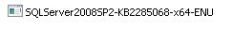





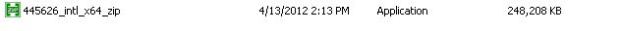
















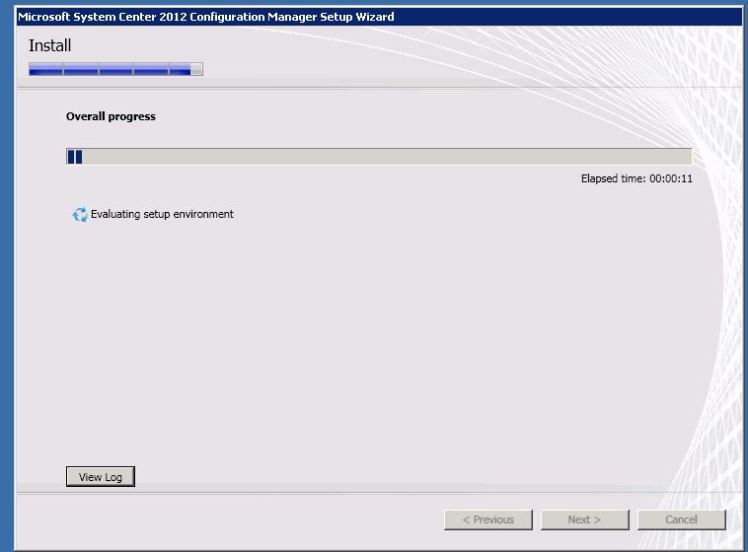
hi vasanth, thanks a lot for the wonderful work you have done. i am sure that this guide is going to help me in the upcoming installation which is scheduled for next week. i would like to get in touch with you personally. please can you reply to my email id. do u have a write up for the post installation steps?
Excellent work done, keep posting
[…] Peinado Villeg… on SCCM 2012 SP1 (BETA) NEW …Sandeep Kumar on SCCM 2012 STEP BY STEP IN…mohammed farooq on SCCM ONLINE TRAINING CLAS…bloodydennis@hotmail… on […]
Thanks a lot , really wonderful notes
thanks a lot really very help full and wonder full notes 🙂